Here are the instructions about how to Print Melody Map or Hand Bell Chart in Large Poster size on your home printer.
Instruction video Available on YouTube.
You can download the Melody Maps or Hand Bell Charts here: http://teachingprimarymusic.com/printable-melody-maps/
Steps:
Download Adobe Acrobat Reader
https://get.adobe.com/reader/
Open the PDFs.
File>Print
Switch the Page and Size Handling from ‘Size’ to ‘Poster’
Make sure you are on the right printer, as it will print 9 pages.
Print.
Tape or glue the 9 pages together.
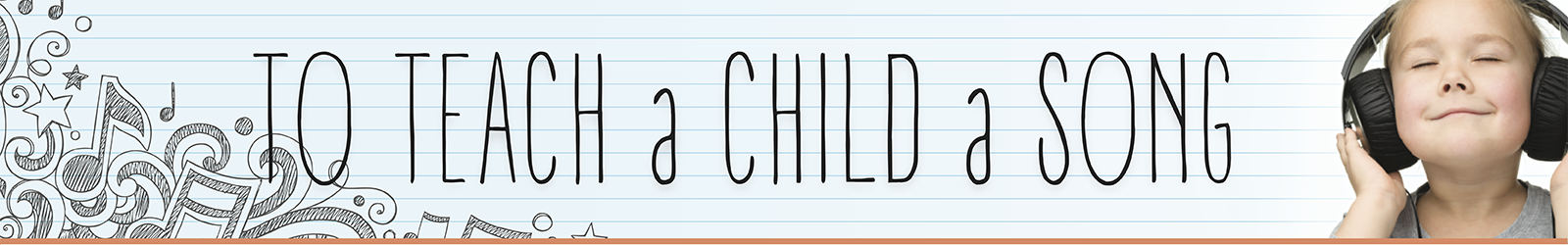
Melody Maps Printables Available! – Teaching Primary Music
[…] Here is a link to the post about how to print them correctly. […]
Coralee
I’m not sure if others with PC / Chromebook have the same problem, but I don’t have the option to change from “size” to “poster”. I can adjust the scale to 100%, but it will then just print 1 page of the upper left corner of the PDF, nothing else from the page.
Sharla Dance
Sorry you are having issues with that.
What version of Acrobat do you have?
This only works on more recent versions. Adobe Reader 9 or earlier do not offer the tiling or poster option.
This article shows it working on a PC – https://www.nextofwindows.com/adobe-pdf-tip-how-to-print-large-posters-across-multiple-pages
Can you let me know what version of Acrobat you are on?
Josh (tech son:)
Lynn Christine Slocum
In the video, he states these will print on 3 x 3. Are we supposed to cut our paper to this size? I’m confused.
Sharla Dance
Hi Lynn. It will print 9 pieces of paper total. 3 across the top, 3 down the side. It will look like this – https://imgur.com/a/HRFptdX
The final size after you glue or tape the 9 pieces of standard printer paper together will be 33 inches wide, by 25.5 inches tall.
Sharla Dance
3 pieces of an 8×11 piece of paper in each of the 3 rows. Thanks for asking!
Kristen
Thank you for all your help. My question…How do you get the PDFs downloaded? I am on a Mac. Does that ma,e a difference? Once I get the PDFs, I can get it from there…
Thanks!
Sharla Dance
I’ll have my tech guy get in touch with you!
Sharla Dance
I’ll get my tech guy to help with this.
Sharla Dance
Hi Kristen, tech son replying here. I sent you a quick email with a video on how to download them. Sorry took me so long to respond I didn’t see your comment. :insert embarrassed face:
Lynn Christine Slocum
How are these put together? When laid out, they are larger than a poster board. Do you suggest to tape them together and then what?
Another Printable Melody Maps is now available. Search Ponder and Pray – 2nd verse – Teaching Primary Music
[…] 3 printable melody maps and a bell chart are now available. Each one includes instructions about how to print. Also here is the link on how to print at home. […]
Jocelyn Meacham
I’m on a Mac too. I just downloaded the Melody Map for Search Ponder and Pray. How do I do it on a Mac?
Sharla Dance
Hi Jocelyn. Tech son replying here.
Here is the post showing how to do it on a Mac. http://teachingprimarymusic.com/how-to-print-melody-maps/
And here is the video on YouTube showing how to do it. https://youtu.be/PzlkhiaiC84
Let me know if that doesn’t work for you.